It was the beginning of February 2018 reaching the end of my Semester 2, with only 5 days left before our submission for our C# Application Development, my partner, Javier and I started working on our C# Windows Presentation Format Application. With just tutorials and practical given by our lecturer, both of us didn't know how to code a tour booking application as part of our assignment submission. Might I add that it was both our mistakes to start late and regretted doing it ever again as an important lesson for us both. (p.s Please do not be like us, even though we manage to code finish and submit our application 10 min before our deadline :D)
Our tour booking application allows users to log in, book a tour and make payment for their desired tour.
For context, our assignment involves coding and creating a Tour Booking Application using C# (pronounced as C Sharp not C Hashtag) code from scratch that is able to allow users to log in, book a tour and make payment for the selected tour. Sounds easy? If you're an expert coder, this might be a piece of cake but if you're a novice entry-level coder like us, then it would be a great mistake to start 5 days before your deadline. With this in mind, 5 days was pure luck and hard work for us both and we were extremely lucky to be able to complete and submit the required deliverables in time.
In the beginning, both Javier and I wanted to incorporate beauty and utility into the application thus, we started by designing our dream application with beautiful icon, designs, pictures while loading it with the required functionality of a tour booking application. We looked and searched online for inspirations, ideas and programming knowledge on what's best to move forward with this idea? Was it Windows Presentation Format (WPF) or Windows Forms (WinForms)? We decided with WinForms as it was easier, more streamlined and compliments our difficultly level as it didn't require us to learn XML language as WPF requires us coding the user interface using XML :') Using WPF would have been impossible to code our application within the required deadline.
You may delay, but time will not. Benjamin Franklin
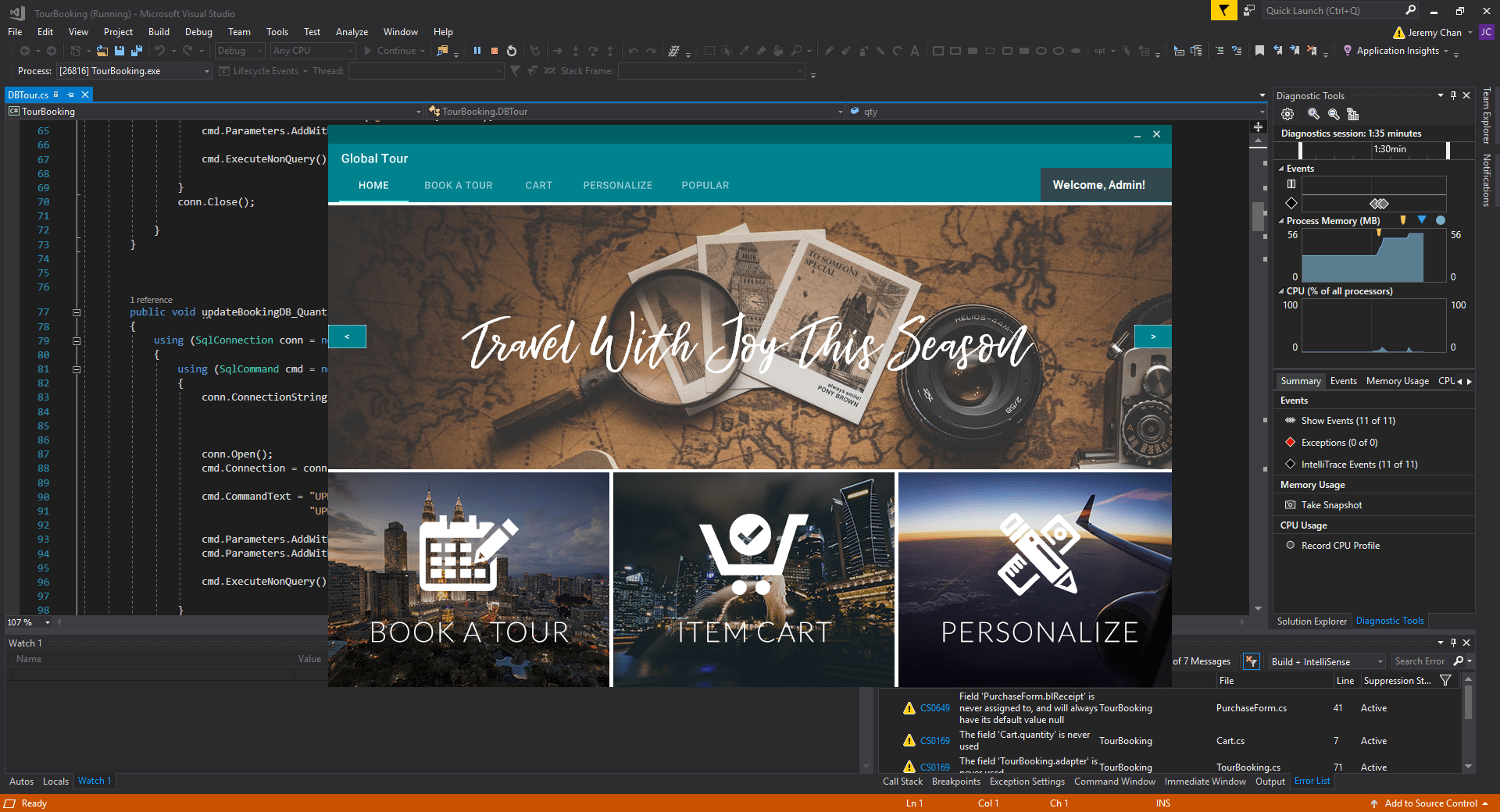
Screenshot of our Tour Booking Application
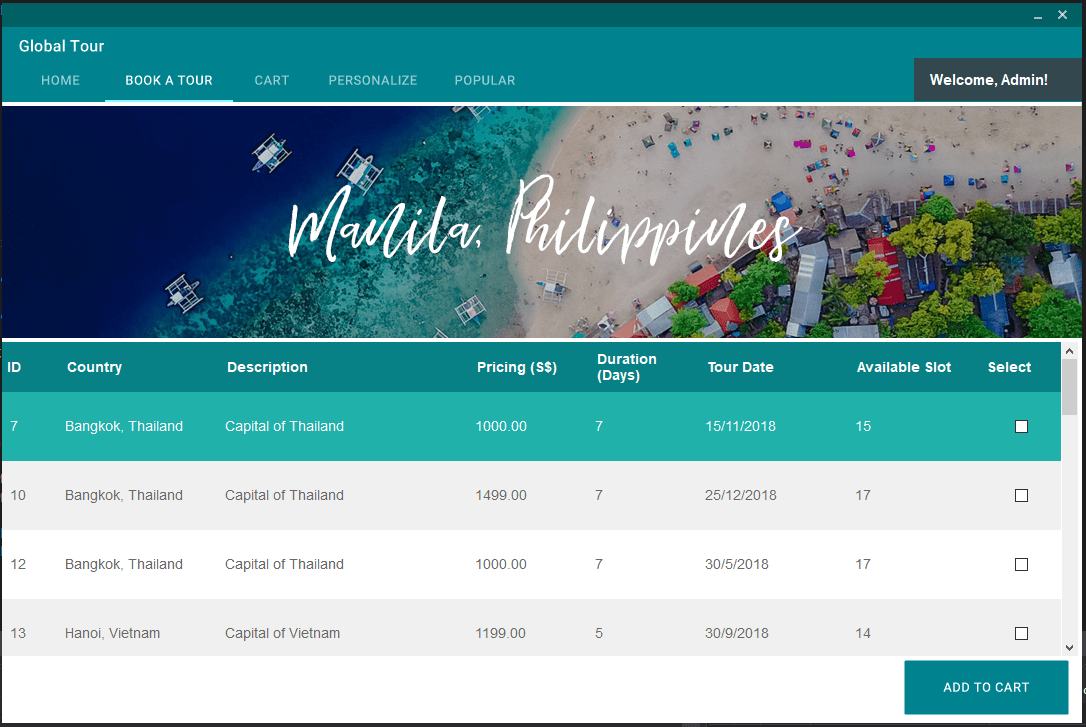
Tour Booking Application Book A Tour Tab
The day before our submission, Sunday 11 am, we both endlessly coded without stopping. We both put in extra effort and energy by researching, coding, cleaning and formatting the code. Our deadline was Monday morning 0800 hours because we were on a tight deadline, we didn't sleep and coded the whole night and completed our application shown in the images above. A total of 18 hours of endless Skype & Team Viewer to share and work together. The result of our outcome was an "A" from our lecturer with the minimum requirements of the assignment.
Life Lessons from this assignment
1. Don't Procrastinate
Just don't. It's bad. Trust me, I've done it before and it never produces a good outcome. Javier and I were stress, anxious, tired and have a lack of sleep due to our procrastination.
2. Google is your best friend. Start there
The internet is useful. Learn how to Google rightly and efficiently. Use all the resources available at your disposal.
Google Effectively
Learn on how to Google Effectively & Efficiently to get the results you need.
StackOverflow
A great website for anyone who has any problem with their code.
W3Schools
A great place to understand the basics of coding from HTMl, CSS to C#.
Visual Studio Live Share
A great extension tool for coding simultaneously on a document with a group of people. This is one the best extension tool out there for those who love to use Visual Studio Code. This extension works like magic.
In a nutshell, I wrote this blog to document the experience and coding journey my partner and I experienced for this assignment. I hope this blog post gives you a better insight into my Application Development Diploma module. Cheers! 😃